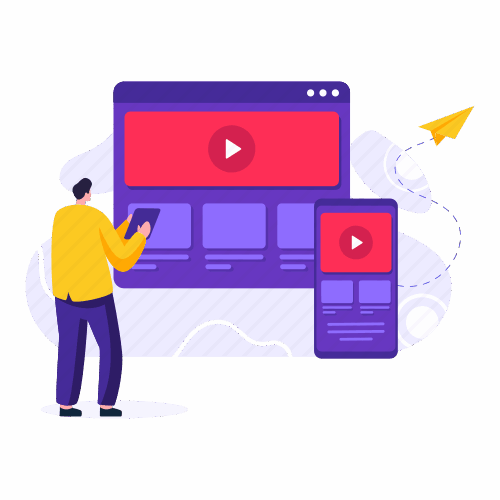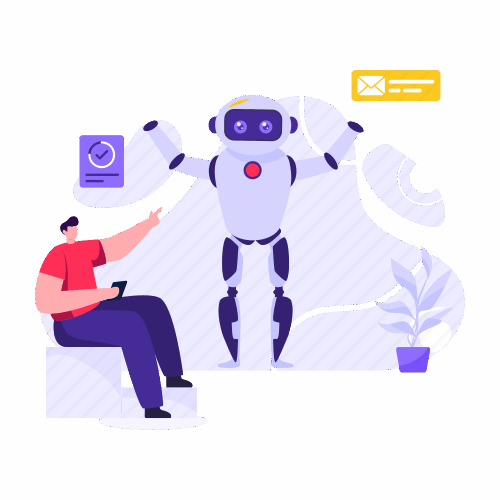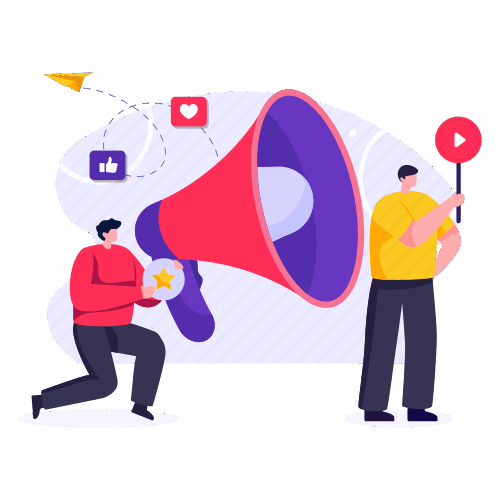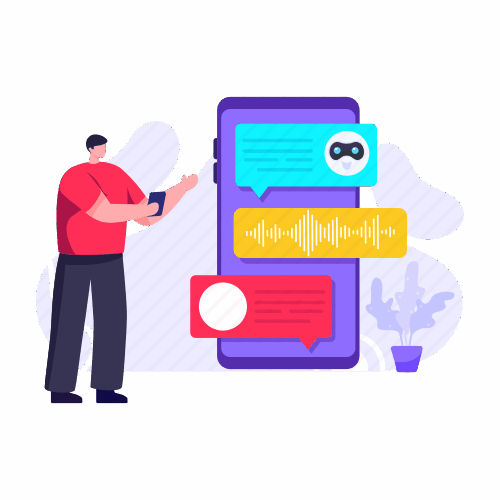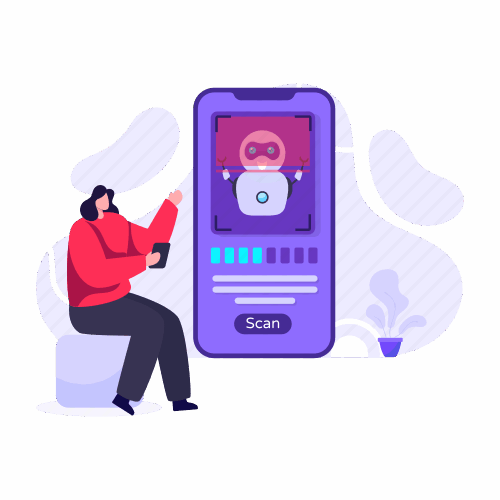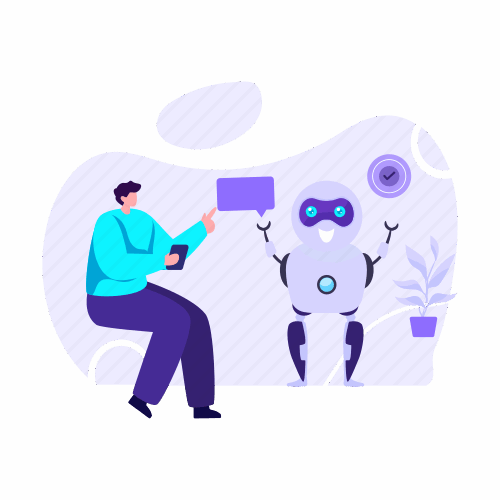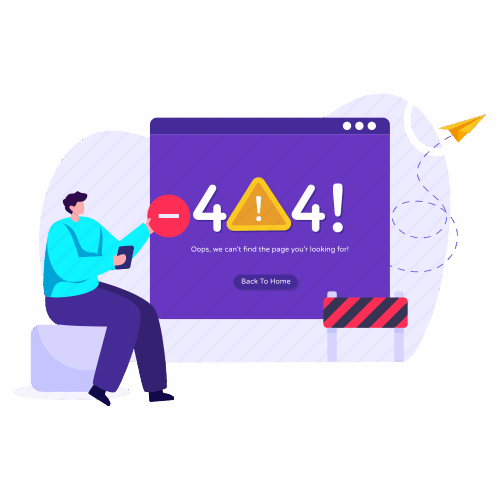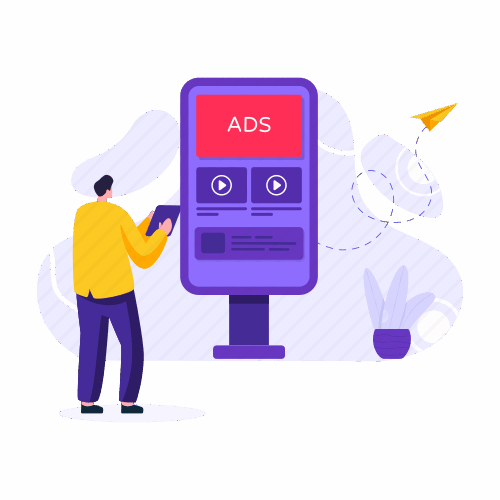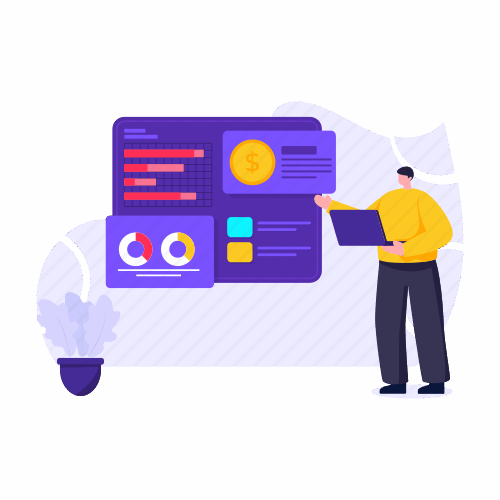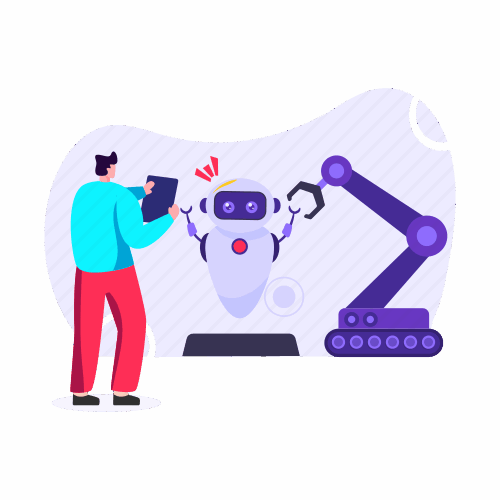1
2
3
4
5
6
7
8
9
10
11
12
13
14
15
16
17
18
19
20
21
22
23
24
25
26
27
28
29
30
31
32
33
34
35
36
37
38
39
40
41
42
43
44
45
46
47
48
49
50
51
52
53
54
55
56
57
58
59
60
61
62
63
64
65
66
67
68
69
| import XLSX from 'xlsx'
function autoWidthFunc(ws, data) {
const colWidth = data.map(row => row.map(val => {
if (val == null) {
return {
wch: 10
}
} else if (val.toString().charCodeAt(0) > 255) {
return {
wch: val.toString().length * 2
}
}
return {
wch: val.toString().length
}
}))
const result = colWidth[0]
for (let i = 1; i < colWidth.length; i++) {
for (let j = 0; j < colWidth[i].length; j++) {
if (result[j].wch < colWidth[i][j].wch) {
result[j].wch = colWidth[i][j].wch
}
}
}
ws['!cols'] = result
}
function jsonToArray(key, jsonData) {
return jsonData.map(v => key.map(j => {
return v[j]
}))
}
export function exportArrayToExcel({
key,
data,
title,
fileName,
autoWidth,
columnsWidth
}) {
const wb = XLSX.utils.book_new()
const arr = jsonToArray(key, data)
arr.unshift(title)
const ws = XLSX.utils.aoa_to_sheet(arr)
if (autoWidth) {
autoWidthFunc(ws, arr)
} else if (columnsWidth) {
ws['!cols'] = columnsWidth
}
XLSX.utils.book_append_sheet(wb, ws, fileName)
XLSX.writeFile(wb, `${fileName}.xlsx`)
}
|