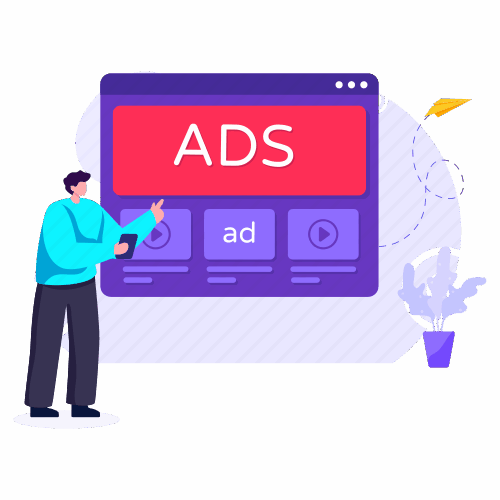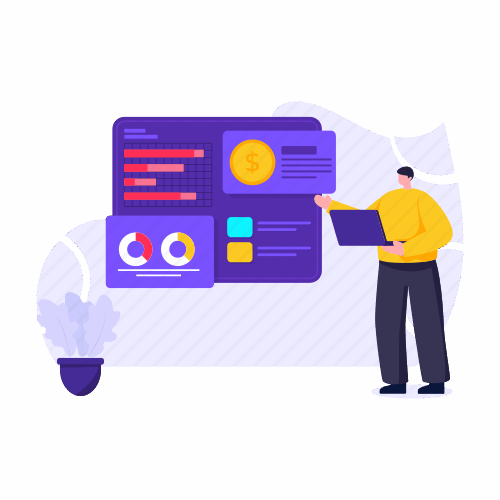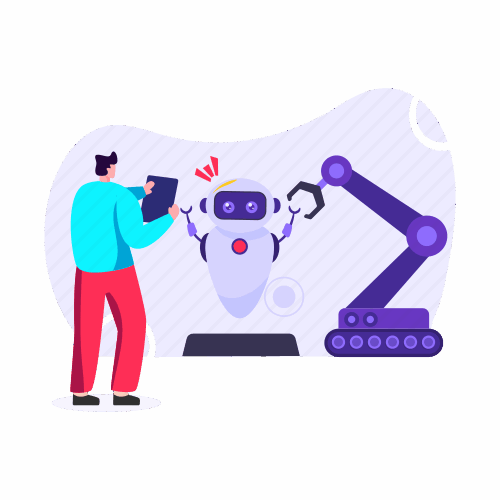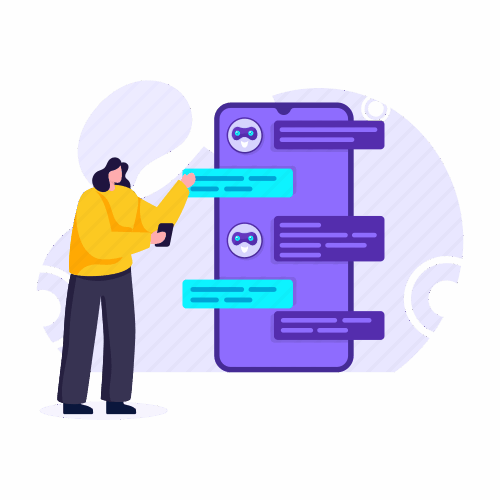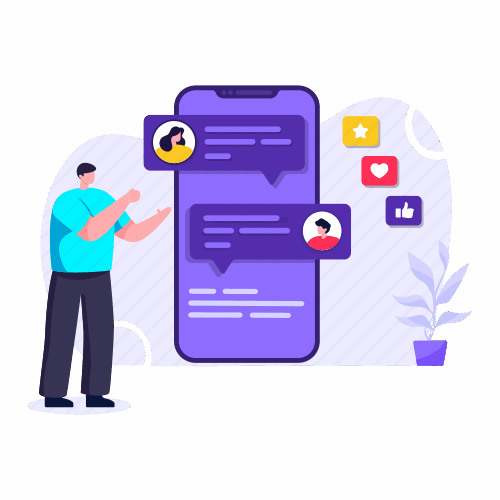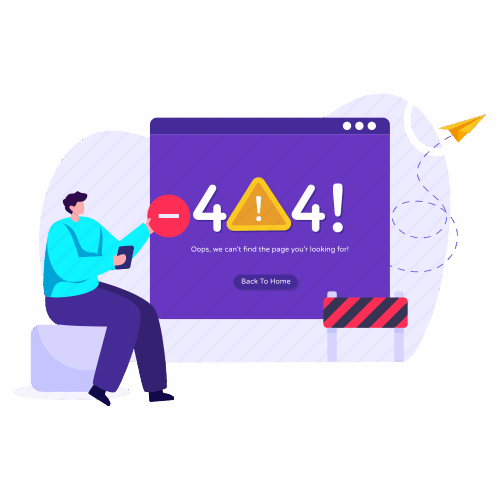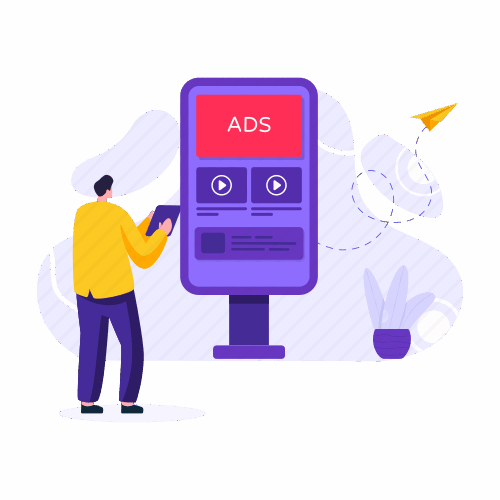vue中使用vue-lazyload实现图片的懒加载
前面在图片懒加载一文中讲到什么是图片懒加载和用
js怎么实现懒加载,本文记录一下图片懒加载插件vue-lazyload的使用。
一、安装依赖包
npm
1 | npm i vue-lazyload -S |
yarn
1 | yarn add vue-lazyload |
二、全局注册插件
1 | // 引入插件 |
配置项参数说明:
| 键 | 描述 | 默认值 | 选项 |
|---|---|---|---|
| preLoad | 表示lazyload的元素, 距离页面底部距离的百分比. 计算值为(preload - 1) |
1.3 | Number |
| error | 加载失败后图片地址 | ‘data-src’ | String |
| loading | 加载时图片地址 | ‘data-src’ | String |
| attempt | 图片加载失败后的重试次数 | 3 | Number |
| listenEvents | 触发懒加载的事件 | [ ‘scroll’, ‘wheel’, ‘mousewheel’, ‘resize’, ‘animationend’, ‘transitionend’, ‘touchmove’ ] |
无 |
| adapter | 注册img 的loading,loaded,error 三个状态的回调函数, 参数会暴露懒加载的img元素, 可以对其进行操作. |
{ } | 无 |
| filter | img未加载之前, 解析到src 的时候注册的回调函数. 可以在加载图片之前,对src进行修改. 注册在filter下的所有的函数都会执行 |
{ } | 无 |
| lazyComponent | 是否启用懒加载组件. 只有在出现在preload的 位置中才会加载组件. 这个lazyloadComponent 组件有个缺点 就是,组件在加载前 是什么都不渲染的, 这样子的话,有可能会影响布局, 以及加载前到加载后的切换不好, 有点突兀和生硬. |
false | 无 |
| dispatchEvent | 触发dom事件 | false | Boolean |
| throttleWait | 等待时长 | 200 | Number |
| observer | 是否启用IntersectionObserver, 这个api有兼容问题 | false | Boolean |
| observerOptions | IntersectionObserver选项 | { rootMargin: ‘0px’, threshold: 0.1 } | 无 |
| silent | 不打印调试信息 | true | Boolean |
三、在需要的组件中使用
1、v-lazy
1 | <ul> |
2、v-lazy-container
1 | <div v-lazy-container="{ selector: 'img', error: 'xxx.jpg', loading: 'xxx.jpg' }"> |
四、实现富文本里面图片的懒加载
1 | <div |
1 | export default { |
本博客所有文章除特别声明外,均采用 CC BY-NC-SA 4.0 许可协议。转载请注明来自 wjnba的博客!
评论